How QST Works
QST User Manual
QST Admin Manual
Question Bundles
Hardware and Performance Tuning
Word XML import
|
Only multiple choice - one correct answer per question can be imported (there can be up to 15 answers). * Images (in questions and answers) will be imported also (jpg, jpeg, png, gif) A folder will be created under QST Files with the name Imported Images and the date and time Open your word .doc and make sure you put QST as the first word at the beginning of each question. There is no need to number the questions Each answer should have )@ at the begining of the line with the answer, Each correct answer should have ** as the first letters of the answer. The character combinations )@ and ** and QST should not be used in any questions or answers as they are special characters in the import format. Once you have done the above, save your word doc as xml and import it as Word XML. If no correct answers are indicated, the first answer will be set as correct. Check your questions after you have uploaded them for any issues.
An example
QST What is the color of the sky?
|
Run QST on your laptop for your users
|
On Windows: Install QST Plug your laptop into the network Make sure Apache is allowed through the Windows firewall.  Open a DOS window and run ipconfig 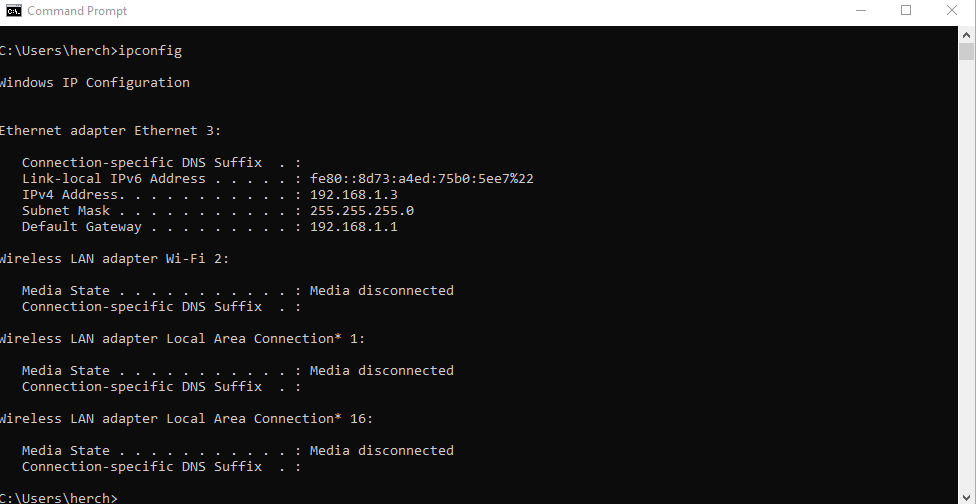 note the IP address (in this case it's 192.168.1.3) Tell your users to open a browser and type in the IP address and hit enter. They will see the QST login page.
|
- Bobb, cleanup on aisle 2. Mikki, finish the code! i'll get us drinks! It's five o'clock somewhere!
Copyright 2018-2099 QST Online LTD. All rights reserved.